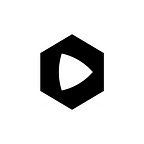Discover the World of DeFi and Web3 with Exzo Web3 Wallet: Your Ultimate Guide to Financial Freedom
Welcome to the exciting world of decentralized finance (DeFi) and Web3! Are you ready to take control of your financial future and explore limitless opportunities? With the Exzo Web3 Wallet Chrome extension, you can easily access DeFi platforms like UniSwap, PancakeSwap, SushiSwap, as well as decentralized applications (dApps) such as Galxe and other Web3 projects. In this ultimate guide, we’ll walk you through setting up and using Exzo Web3 Wallet to unlock your path to financial freedom.
Setting Up Exzo Web3 Wallet Chrome Extension: A. Installation process:
- Visit the Chrome Web Store and search for “Exzo Web3 Wallet.” or click here.
- Click “Add to Chrome” and confirm the installation.
3. The Exzo Web3 Wallet icon will appear in the top-right corner of your browser.
B. Creating a new wallet or importing an existing one:
- Click the Exzo Web3 Wallet icon and follow the setup instructions.
- Choose to create a new wallet or import an existing one using your seed phrase.
C. Securing your wallet with backup and recovery phrases:
- Save your recovery phrase in a secure location.
- Consider using a hardware wallet for added security.
II. Accessing Decentralized Finance (DeFi) Platforms:
A. Overview of DeFi and its benefits: — Decentralized, permissionless access to financial services — Earn interest, borrow, and trade assets without intermediaries
B. Connecting Exzo Web3 Wallet to popular DeFi platforms:
- UniSwap: Visit uniswap.org and click “Connect Wallet” to link Exzo Web3 Wallet.
- PancakeSwap: Go to pancakeswap.finance and click “Connect” to sync your wallet.
- SushiSwap: Head to sushiswap.fi and select “Connect Wallet” to begin.
C. Navigating and using DeFi platforms for lending, borrowing, and staking: — Explore various DeFi services and select the ones that suit your financial goals. — Follow on-screen instructions to interact with each platform.
III. Exploring Decentralized Applications (dApps) and Web3 Projects:
A. Overview of dApps and Web3 projects: — Blockchain-based applications that enable decentralized services and experiences
B. Connecting Exzo Web3 Wallet to popular dApps and Web3 projects:
- Galxe: Visit galxe.io and click “Connect Wallet” to link your Exzo Web3 Wallet.
- 2. [Other notable dApps or Web3 projects]: Explore and connect to your favorite dApps.
C. Interacting with dApps and Web3 projects using Exzo Web3 Wallet: — Seamlessly transact, sign messages, and manage your assets within these applications.
IV. Bridging Across Blockchain Networks:
A. Why bridging is essential in the Web3 ecosystem: — Facilitates cross-chain transactions and broadens opportunities
B. Using Exzo Web3 Wallet to bridge tokens across networks: — Follow in-app instructions to bridge tokens from one blockchain network to another.
C. Examples of supported blockchain networks and cross-chain transactions: — Ethereum, Binance Smart Chain, Polygon, and more
V. Tips for Safe and Secure Exzo Web3 Wallet Usage:
A. Protecting your private keys and recovery phrases: — Never share your private keys or recovery phrases with anyone.
Have questions? Feel free to join our community and ask here.
Exzo Network makes blockchain easy for everyone. Checkout the Exzo Web3 Wallet Chrome extension today to get involved in crypto and Web3.
Website: https://exzo.network
Blockchain tutorials: https://github.com/ExzoNetwork
Developer documentation: https://docs.exzo.technology